Adobe Portfolio is a web-based application that allows users to create and share online portfolios of their work. It is part of the Adobe Creative Cloud, which includes a variety of other applications such as Photoshop and Illustrator.
Users can create a portfolio by creating a new account or importing content from other applications such as Photoshop, Illustrator, or InDesign. They can then customize the layout and design of their portfolio, add content, and share it with others.
Adobe Portfolio is one of the best business tools for showcasing your work to potential employers or clients. It is easy to use and customizable and allows you to share your creative work in a professional and visually appealing way.
How to use Adobe Portfolio?
Using Adobe Portfolio is simple and straightforward. Users must have a Creative Cloud subscription to access and use Adobe Portfolio. They have the option of creating a photo collection or a single-page website.
After choosing a template, users can add, delete, and rearrange blocks to customize their site. Content can be uploaded or imported from an Adobe Lightroom collection.
How to create a portfolio in Adobe?
To create a portfolio in Adobe, users must first have a Creative Cloud subscription. The application allows users to create a photo collection or a single-page website, depending on their startup plan.
After choosing a template, users can add, delete, and rearrange blocks to customize their site. Content can be uploaded or imported from an Adobe Lightroom collection.
How to benefit from Adobe Portfolio in your business?
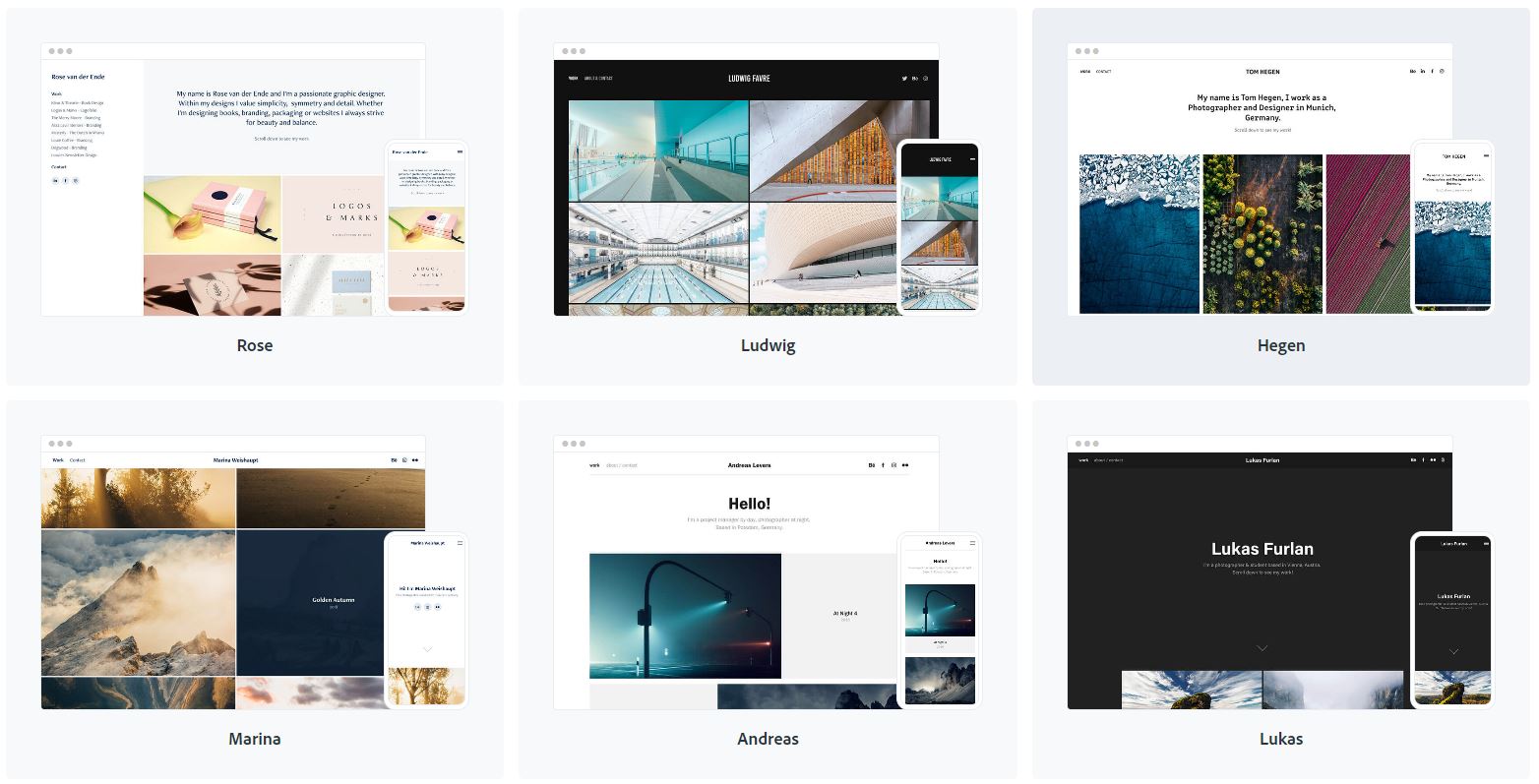
The pandemic made it harder for businesses to operate as usual. For creative businesses, surviving the COVID-19 pandemic required a new way of thinking. Adobe Portfolio can help businesses by allowing them to showcase their work online. This is especially helpful for entrepreneurs relying on in-person interactions, such as a photographer, makeup artists and event planners.
Adobe Portfolio can also help businesses save money. Some businesses outsource business services, such as website design and hosting. But with Adobe Portfolio, creatives can create and manage an entire site without paying for these services.
The application also allows for automation, one of the five tools every business must have, by automatically uploading your galleries from Adobe Lightroom collections. This can save companies time and money by eliminating the need to re-upload photos every time you edit them.
How much is Adobe Portfolio?
You can access Adobe Portfolio for free if you are already a Creative Cloud subscriber. If not, you can avail of various plans, ranging in price from $4.99 to $52.99, depending on the features you need.
If you’re unsure how to jump-start a creative business, you can sign up for a free trial of Adobe Portfolio. After the free trial, you must pay for a Creative Cloud subscription to continue using Adobe Portfolio.
You can visit the Adobe Portfolio website to learn more about the features and pricing of the application.
What are the best features of Adobe Portfolio?
It’s easy to set up.
One of the best features of Adobe Portfolio is that it’s easy to set up. You don’t need to be a web designer or developer to create your entire website.
The application offers a variety of templates that you can use to create a professional-looking website. One of the basics of business startups is to have a website, and Adobe Portfolio makes it easy and affordable for businesses to get started.
It’s affordable.
Adobe Portfolio is an excellent tool for businesses on a budget. You can access the application for free if you’re already a Creative Cloud account. Since you can manage your website without paying for hosting or design services, Adobe Portfolio can help you save money.
No cost is too high when starting a business, so this is an excellent feature for businesses on a tight budget.
It integrates with other Adobe products.
Adobe Portfolio integrates with other Adobe products, such as Photoshop and Lightroom. This integration makes it easy to add content to your website.
You can also import your Adobe Lightroom collections into Adobe Portfolio to create a website. Additionally, Adobe Fonts is integrated into Adobe Portfolio, so you can use the fonts on your website.
It allows the management of multiple websites.
Adobe Portfolio allows you to manage up to five websites from a single account. This is helpful if you have more than one business or want to create a website for each project.
Many website builders only allow you to create one website per account. It also allows you to use your own domain name for each website.
What are the drawbacks of Adobe Portfolio?
It has limited customization options.
One of the drawbacks of Adobe Portfolio is that it has limited customization options. You can’t change the overall layout of the photo grids, so your website may look similar to other Adobe Portfolio pages.
Adding custom code to your website is also not possible with the latest version, so you’re limited to the features offered by Adobe Portfolio.
It does not allow e-commerce.
Adobe Portfolio does not allow e-commerce, so you can’t sell your images or products on your website. If you’re looking to sell products or services online, you’ll need to use a different application, such as Shopify or Squarespace.
It can redirect your website traffic.
Since Adobe Portfolio is a service offered by Adobe, your website traffic may be redirected to Adobe’s website. This can be frustrating for visitors who are trying to access your website.
You should consider using a different application to avoid this redirect. You can also add additional pages to your website to accommodate your other content.
Adobe Portfolio is an excellent tool for businesses on a budget. It’s easy to set up, use, and integrate with other Adobe products.
However, it has limited customization options and does not allow e-commerce. Depending on your business needs, Adobe Portfolio may or may not be the right choice for you. But it’s worth considering for many creatives and business owners.

